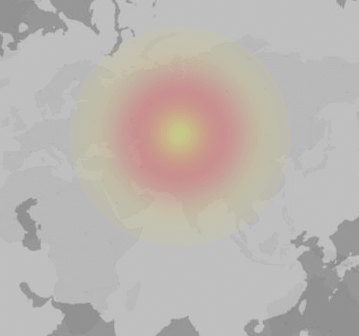Common VK problems are:
Affected Cities:
Comments on VK
Let other users know about your problems with VK: Write a Comment
About VK
VK is a major player in social networking, providing a platform for millions across the globe. It's a hub for sharing updates, photos, and other content. Yet, even big names like VK can face service interruptions. Our site constantly monitors these disruptions, offering you up-to-date info about VK's operational status from any spot around the world. Be the first to know & don't miss any of your favorite online interactions. Yet, even large names like VK can face service interruptions. Our site monitors these disruptions, offering you up-to-date info about VK's operational status from any spot around the world. Always in the loop with us & never miss any of your favorite online interactions.